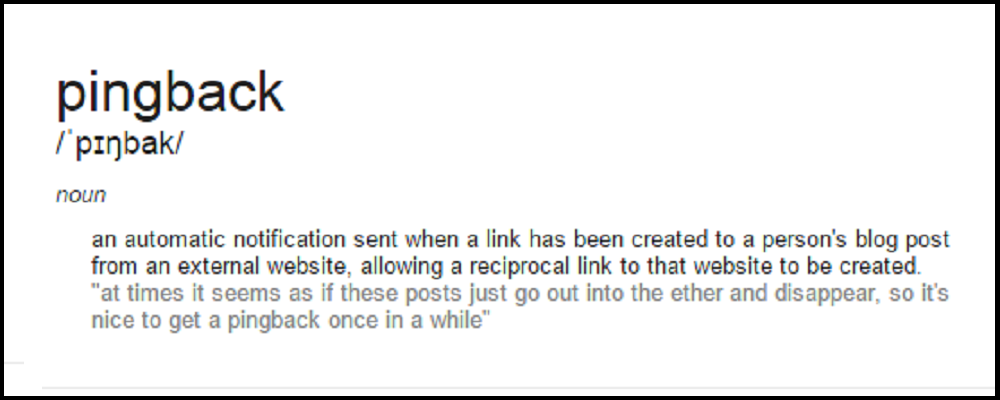A pingback is a type of comment that’s created when you link to another blog post. It is a way for your website to let another website owner know that you have linked to their post.
To explain Pingbacks fully let’s assume that person A and person B both have a website.
- Person A writes a blog post on his website
- Person B writes a blog post on his website and links to person A’s post
- Person A’s blog gets a Pingback from Person B’s blog
- The Pingback automatically goes to Person B’s blog to ensure that it did originate there and that Person B did link to Person A’s article
- Person A can now display the Pingback as a comment
- A Pingback will show up under the Comments section of the website.
WordPress Pingback

Pingbacks are a way for authors to know that somebody has linked to one of their articles. Authors on both websites need to have Pingbacks enabled for this process to work. To enable Pingbacks in WordPress go to Settings, Discussion and tick to allow link notifications.

Note: Most Pingbacks are from Spammers, so decide yourself if you want to use this facility.