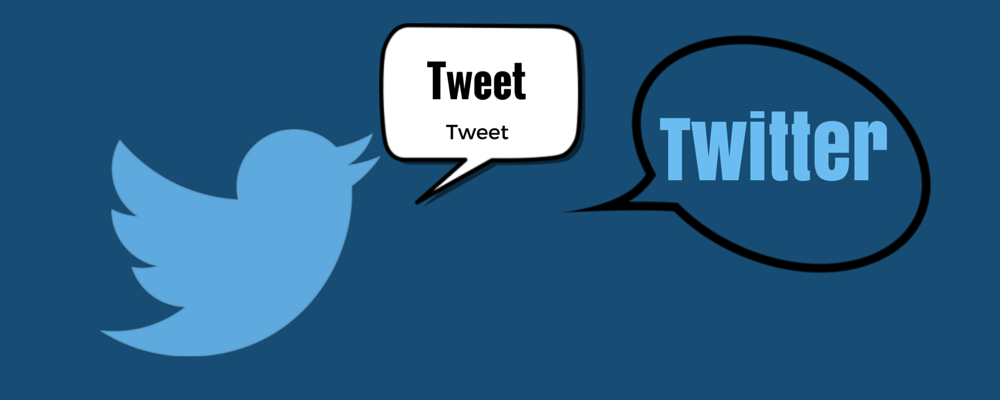List of 10 Steps to get started on Twitter
This is a list of steps you can take to get started on Twitter. There is a lot more you have to do to get Twitter working for you and your business but this is a good start.
1. Go to www.twitter.com. Set up a new account by entering your name, email address and a password
2. Choose a username. Your username should be something that makes sense for you or your business. Don’t make it too long as the number of characters in a tweet is limited to 142 and the number of characters in handle you are tweeting to will be included in this. Your username is your ‘handle’ on Twitter. Handles look like this: @miwordweb
3. Enter a phone number for account security. This helps you to recover your account if you lose your password and you can use it to connect with people you know
4. You’re all setup now. Go through Twitter’s Test Tweet screen to tell it what you’re interested in so that it can suggests some accounts for you to follow
5. Twitter will suggest a big list of accounts for you to follow. You don’t need to follow them all, be selective and choose a few
6. Next upload a photo to your account profile. The optimum size for this is 400 X 400 Pixels. This could be your business logo or your own photo. Make sure that the image is instantly recognisable as this will help your followers see your tweets
7. You can allow twitter to connect to your email service to identify your contacts already on twitter. You could skip this step for now if all of your contacts are not going to be relevant to your Twitter account
8. Twitter now suggests a list of people you could follow. It’s up to you whether you want to or not. You can unfollow people easily, but seeing a long list of Tweets in your account initially can create a bit of ‘white noise’ and be intimidating
9. Twitter brings you to your Home screen. Go to your email to confirm your Twitter account
10. Send a Tweet. Go on, that’s what you’re here for!